A home office that’s ill-equipped can lead to frustration, decreased productivity, and even physical discomfort.
You want your home office to facilitate your work. You definitely don’t want to be brought to a screeching halt mid-project because you lack the right piece of equipment (a multifunctional printer that can scan a document, for example) or find yourself frustrated by a lack of basic office supplies (binder clips, staplers, Scotch tape, Post-its). Without these items, even a picture-perfect workspace can quickly become a source of stress.
Still, if you are setting up your home workspace from scratch, it can be an expensive proposition.
I’m here to share what I’ve learned about transforming your chosen home workspace into a madly productive office environment. The secret lies in ensuring that your workspace is equipped with the 21 essential items I’ll discuss throughout this article.
I have divided these office essentials into four categories: • Office Furniture • Tech Essentials • Storage and Organization Tools • Office Supplies
Because I understand that everyone’s budget is not limitless (mine included), I have listed these items in order of purchase priority, first by category and then in a single master shopping list at the end of this article. Though I consider them all necessary to a productive workspace, some you might be able to do without for a bit, while the lack of others will make working from home impossible.
Your aim should be to acquire every item on this list over time. The goal is to replicate, if not surpass, the functionality of a professional workspace. These home office essentials will foster focus, efficiency, and, yes, even comfort.
So, let’s dive in.
Office Furniture (The Big Stuff!)
Let’s begin with where you will spend most of your time: your desk.
Number One: A chair (and a mat to go underneath it)
Okay. I know I said desk. But, as there is no desk without a chair, chair gets the number one spot when it comes to office furniture.
Why? While you might be able to get away with a less than ideal desk for a short time (provided it offers an adequate work surface) you won’t last a day sitting on a less than ideal chair.
A high-quality chair that supports your lower back while seated – what’s known as lumbar support – and adjusts to a comfortable height is non-negotiable. Your back will thank you, and so will your focus.
To minimize frustration you also want a chair that rolls and swivels. We’re surprisingly mobile at our desks when working and you don’t want to have to drag a chair across the floor every time you shift position.
Speaking of floors, bear in mind that your chair will be rolling on your floors, not the floors of ACME Corp. Therefore, when you buy your chair you MUST also buy a suitable chair mat to go underneath it. Otherwise your floors will quickly become either scratched or frayed.
Office furniture can be expensive. If your funds are limited prioritize a comfortable, functional chair above a desk. Investing in a chair that supports your spine is a decision you won’t regret.
Number Two: A desk
Second only to a suitable chair, is a suitable desk. Your desk needs to align with your daily tasks, reflect your personal style, and fit neatly into the dimensions of your workspace.
Just as with your chair, it is critically important that your desk be comfortable. A comfortable desk might simply be a desk of adequate height and dimensions to be comfortable to you. Or it might be something more sophisticated, an adjustable desk that enables you to switch between sitting and standing, for instance.

Whatever you choose don’t shortchange yourself. Remember YOU ARE WORKING, not just sitting down to pay a few household bills. You will be spending hours – office hours – at your desk. Constant sitting really isn’t what our bodies are built for. Try to minimize physical strain by maximizing the ergonomics of your desk.
In addition to considering the ergonomics of your desk you should also consider the quality of its construction, its style, its sustainability, and, of course, how much you have to spend. For more information on choosing the perfect desk, check out my article, “Choosing The Right Desk For Your Home Office.”
Tech Essentials
If you work remotely but are still someone’s employee, your employer (good ole ACME Corp) will likely provide you with most if not all of the electronics you need. If, like me, you are self-employed – an independent contractor or an entrepreneur – you will need to provide these tech essentials yourself.
Do you have enough wall outlets? Before we start shopping for home office tech, I'd like you to take a good look at the spot you have chosen for your workspace. Are there adequate wall outlets? In addition to computers and printers think about the other things you may need to plug in ... a desk lamp, a shredder, a clock, your phone charger, and so on. Those wall outlets will go quickly. If you don't think you'll be able to plug everything in consider moving your workspace or add a power strip to your shopping list. If you have any doubts about your home's ability to handle the power requirements of your home office, consult a licensed electrician. And use power strips and extension cords with care.
Number One: A computer
Your computer is the engine of your home office. Without a computer, working from home won’t be possible.
Whether you choose a desktop or laptop, consider processing power, storage capabilities, and security features when making your selection. Also make sure the screen size is large enough. Look for sales. Send up a silent “thank you” to Gordon Moore. But don’t skimp on power, memory, or size. I would not purchase a computer with less than 16 GB RAM nor a screen size of less than 16 inches … and, honestly, the bigger, the better.
Your computer is an investment in your professional life that you will want to protect. Just as you must buy a mat for your chair, you must buy a quality surge protector for your computer. On the plus side, most surge protectors also serve as power strips; your surge protector will not only protect your tech, it will give you more outlets.
Computer accessories can make a difference too. An ergonomic keyboard and mouse designed to maintain natural wrist alignment can help prevent strain. Monitor stands bring your screen to eye level, which is crucial for maintaining a neutral head position. To the extent that these smaller items affect your daily comfort (and hence productivity) they should also be considered when making your computer purchase.
BUYING a COMPUTER What's actually included in your computer purchase? HARDWARE Desktop computers. Buying a desktop computer typically involves purchasing a "tower" (which is basically the computer part of a desktop), a screen, and a keyboard with a mouse (for which you will need a mousepad). Generally, each of these are purchased separately. Because its keyboard and screen can be positioned independently, a desktop computer is often more ergonomic than a laptop. Desktops will also provide you with better options for larger screens. Laptop computers. With a laptop, your computer, screen, and keyboard are all part of a single portable device. You won't need a mouse as your laptop will have a touchpad that serves the same purpose. (I always buy a mouse anyway and Bluetooth it to my laptop; I find it much more intuitive and user friendly than the touchpad.) The biggest plus of laptops is their portability - you can move around the house, secure your computer from pets and children, even take your work with you while traveling. (If you are planning on traveling with your laptop add a protective laptop bag to your shopping list.) The biggest downside of laptops? Even the biggest laptop screens are smaller than what you can get with a desktop. This makes displaying two open browser windows or documents side-by-side a little tough. SOFTWARE In addition to your hardware, you will need software and a security suite. Software - such as Microsoft 365 - is typically purchased as a subscription, which allows you to use cloud-based apps over the Internet. This is known as "software as a service" or SaaS. Freeware is also an option including for basic Microsoft 365 apps. However, paid versions of Microsoft 365 also include a security suite saving you the trouble of purchasing this separately from a provider like McAfee or Norton. Both Microsoft 365 Personal and Microsoft 365 Business Basic cost about $70 a year.
Number Two: A fast and reliable internet connection
Its the Internet (and the World Wide Web) that have made working from home possible for many professions. Just as you must have a computer to work from home, you must also have a fast and reliable internet connection.
Fast and reliable internet access is non-negotiable. However, its important to understand that internet speed is affected by many things, some of which you control and some of which you don’t.
All the connected devices in your home – TVs, smartphones, other computers, other IoT devices – are sharing bandwidth. Think about that hideous commute you no longer face. The more cars there were on the road at the same time, the slower your speed of travel. Same principle. And while, in theory, you could tell your housemates, spouses, or kids to get off their devices, do you really want to fight that battle? Plus its not just the devices in your home competing for bandwidth, its the devices in your neighborhood too. Gonna try to tell your neighbors to stay offline? Moreover, competition for bandwidth isn’t the only factor affecting speed. Distance from whatever server you are trying to access also affects speed – if you are very far away, your connection will be slower. Neither the speed of your router nor the speed promised by your internet provider will alter this.
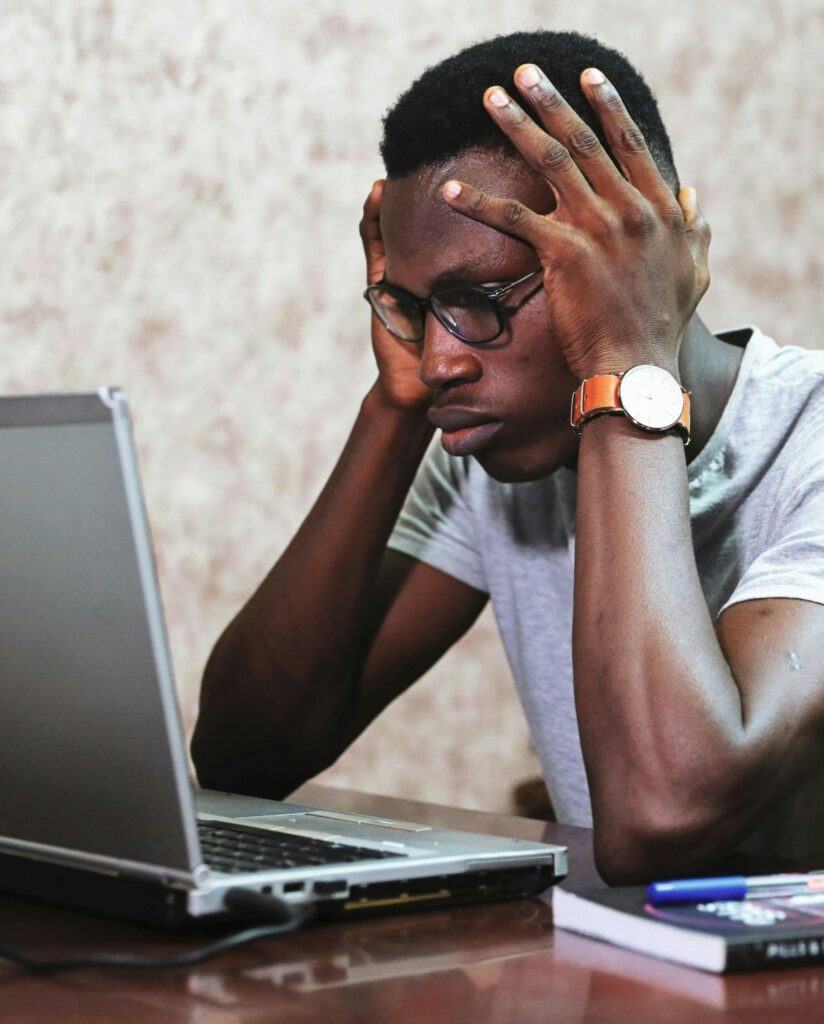
Now, depending on the nature of your work, you may never notice any slowdown. If your internet connection is reliable and fast enough for you to work effectively and productively in your profession, you’re fine. On the other hand, if lack of speed is impeding your work you may need to invest in some upgrades. You might consider upgrading your router or investing in a mesh network system to ensure that you’re not hampered by dead zones in your home. This could be especially important if your work involves video conferences and data transfers.
Control what you can. Hold your internet provider accountable. Invest in upgrades from which you derive real benefit. But don’t make yourself crazy.
Number Three: A multifunctional printer
We have been promised a paperless office for decades, but as best I can tell we are not yet there – not at ACME Corp and not in your home office either.
You may not have to print often, but when you do you’ll be glad you bought that office printer. Printers aren’t terribly expensive. It’s really the ink that gets you. And if you aren’t printing often, the cost of ink won’t be a huge deal.
Definitely buy a multifunctional printer, one that can scan, copy, and even FAX.
Yes, copying and FAXing still happen. Depending on the work you do, they may not happen often, but you will be glad you have that multifunctional printer when they do.
Last year, as part of my work, I had to use my printer to send a FAX to the IRS. I was pushing a project deadline and man was I grateful to be spared the trip to Office Depot.
Number Four: Peripherals
Let’s not overlook peripheral devices. A high-quality webcam and microphone are essential for clear communication in video calls. A webcam and a microphone might be more important than a printer for some professions, but many computers have cameras and microphones built in, so these peripherals remain Number Four on the list of tech essentials.
If noise is a distraction in your home office, down the road you might want to consider noise-canceling headphones. Headphones can be a game-changer in noisy situations, allowing for undisturbed concentration.
Must-Have Storage and Organization Tools
Organization aids are essential for keeping your home office from becoming a chaotic mess. A cluttered desk leads to a cluttered mind, so these aids are also crucial for productivity. Let’s talk about some storage and organization tools that will enhance the productivity of your home workspace.
Number One: A desk organizer
A desk organizer is a simple yet effective solution to keep common office supplies like pens, highlighters, and Post-its within easy reach and neatly arranged. I recommend looking for one with varied compartments to accommodate different sized items.
Number Two: A filing system
For those of you handling a lot of paperwork, a good filing system is invaluable. Whether you choose a classic filing cabinet or go for desktop file holders, having your documents categorized and labeled saves time and stress.
And speaking of labels, consider investing in a labeling machine. It’s a game-changer for both physical and digital file organization, enabling you to quickly identify where everything is stored.
Number Three: Shelves and other storage
Cloud storage services can declutter your physical space while ensuring important documents are secure and accessible. Yet, for physical items that just can’t go digital, like books or product samples, shelves and storage boxes are needed.
Office Supplies
While some of these items might seem trivial at first glance, their impact on daily work life can be IMMENSE.
Number One: A desk lamp
I wasn’t sure where to place the all important desk lamp. Maybe it deserves its own category.
Bottom line, a desk lamp that ensures you have sufficient lighting should be pretty high on your list. Don’t rely on the ambient light from your computer screen nor the overhead lighting of your home; neither is likely to be adequate. You don’t want to strain your eyes.
According to the Atlantic Eye Institute, natural lighting, “full spectrum” incandescent lighting, and warm LED lighting are easiest on the eyes … in that order. The Institute also suggests using a bulb’s kelvin rating as a guideline, writing “the lower the kelvin (K) rating, the warmer the light, and the better for your eyes.”
For loads more on selecting the right home office lighting, including desk lamps, check out my article, "Home Office Lighting Ideas For Better Productivity."
Number Two: Writing tools
What you write with and what you choose to write on can vary according to preference. Pens or pencils. Notebooks or notepads. Choose what you like. But have something handy for jotting down notes or ideas relevant to your work.
I prefer to write with mechanical pencils and I like to write in spiral notebooks or on scrap paper (from my printer … that I sometimes use).
I’ll also include highlighters under writing tools. Get a couple. My favorite highlighters are pencil highlighters. These may be hard to find in a store, but they are easy to get online. Unlike marker highlighters they don’t seep through paper or impede erasing.
Number Three: A trash can
Do you really want to have to go to another room every time you need to throw something out?
Conversely, if you happen to throw away an important document in error, do you really want to have to retrieve it from under coffee grinds, wet paper towels, and week-old lasagna? (And who knows what else?)
Buy a dedicated trash can for your office. And reserve it for paper. (You probably won’t be throwing your office trash out as often as your kitchen garbage and you don’t want your office trash can to become a magnet for pests.)
Number Four: A calendar
There are, of course, many apps for keeping track of upcoming tasks, events, and appointments, but I still recommend buying a desktop calendar or day planner. Physical calendars make it easier to visualize and manage your schedule over time. You can quickly see upcoming events, deadlines, and meetings and allocate your time effectively.
Personalize your desktop calendar or day planner to suit your needs. You can make it fancy by adding stickers and color coding. Or you can use it as a handy place to jot down daily tasks, to-do lists, goals, notes, ideas, thoughts, phone numbers, project details, and more.
Number Five: A paper shredder.
It’s likely that some documents related to your work will contain private or sensitive information. It’s also never a bad idea to err on the side of caution and shred anything you wouldn’t want someone else – especially someone with ill intentions – to see. Paper shredders make this easy … and kind of fun.
Number Six: A bulletin board

It may be old fashioned, but a bulletin board can be very useful.
Pin up to-do lists, project timelines, and reminders. Like a desktop calendar a bulletin board helps you visualize tasks.
Pin up cheat sheets, keyboard shortcuts, or other reference materials related to your work. Create a section for frequently dialed numbers and other contact information. This saves time when you need quick information.
Pin up a few inspirational quotes. These can boost your productivity and mindset.
Number Seven. Miscellaneous small supplies
In no particular order here are other small things you will be glad to have in your home office.
- Scotch tape
- A stapler
- Paper clips
- Binder clips
- Post-its (I didn’t forget!)
Final Thoughts
We have reached the end of this article and, as promised, I have consolidated all the essentials discussed above into a single shopping list. Here it is!
SHOPPING LIST: 21 Essentials For Your Home Workspace Computer (hardware, software, security, and a surge protector) Internet connection Chair (and a chair mat) Desk Desk lamp Writing tools Multifunctional printer Trash can Calendar Desk organizer Filing system Shelves and storage Paper shredder Bulletin board ... and last but not least ... Miscellaneous small supplies (still in no particular order): • Scotch tape • Stapler • Paper clips • Binder clips • Post-its
Ta dah! That’s 21 essentials for your home workspace … prioritized.
You may have noticed that I didn’t put peripherals such as a web cam and a microphone on the final list. That’s because this essential tech will likely be built into your computer, as I said. But if its not, and if you need them, count those as 22 and 23. Noise-cancelling headphones can be 24; for some such headphones will be pretty important, but for others they will be entirely unnecessary. You can count a power strip as 25, if you like, but you probably covered this when you bought your surge protector.
While the proper electronics, ergonomic furniture, and organizational tools are the cornerstone of a functional home office, you should also strive to make this space truly your own. Add personal touches – a desk plant or your favorite coffee mug – that make every workday not just bearable but ENJOYABLE.
And don’t forget to acknowledge that your needs may evolve. REVISIT your workspace setup periodically. Ask yourself, is this setup still working?
Remember that setting up a home workspace that suits your needs is not just about having the right tools; it’s about creating an environment that fosters productivity, comfort, and peace of mind. Setting up your workspace thoughtfully is an investment in your PROFESSIONAL SELF. That’s “professional” and “self.”
I bet I forgot some stuff. I've already thought of flash drives, push pins, and file folders ... all of which I use (though maybe the last two are assumed). Maybe I failed to mention certain things that you consider essential? PLEASE LET ME KNOW in the comments below!

