I created Work From Home Wiser to celebrate and reflect on lessons learned from my first year doing just that … working from home.
Here’s lesson number one: creating a productive workspace at home is important, but not as easy as you might think. In my first year of working from home I have already moved my workspace twice.
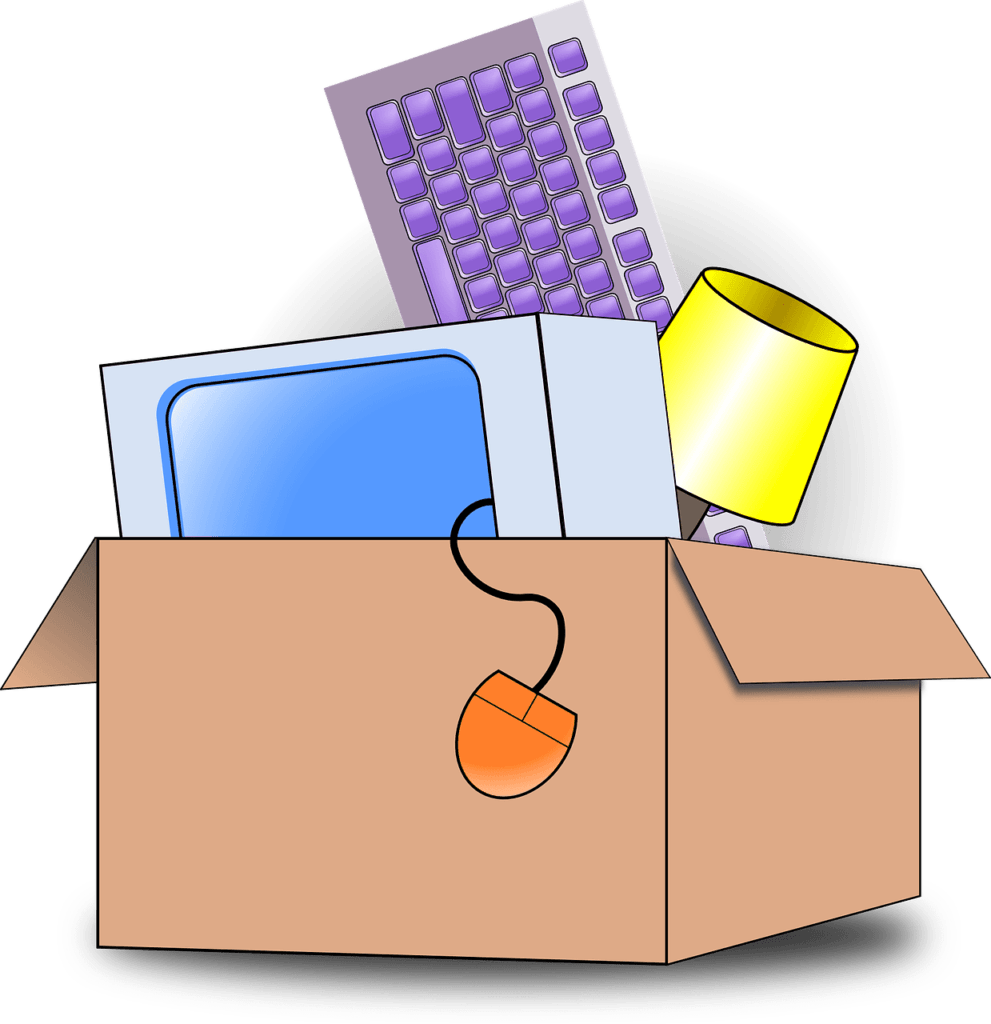
I initially chose the bonus room above our garage. This is my home office in the sense that it is the place where I conduct the business of our home, where I pay bills and file important documents like insurance policies and tax returns. It’s also the space where I had been working, building my income as a writer so I could quit my day job as a waitress.
The bonus room is a good workspace. It’s separate from the main living area of the house and neither my partner, nor Lily and Noodle, our cats, bother me – unless my partner lets Lily upstairs because she is crying at the door.
But being surrounded by bills and other household to-dos was distracting. So I moved two floors down and set up a new workspace in our finished basement. The basement has its own kitchen and bathroom and is even more removed from the main living area of the house than the bonus room. Going to work in the basement is almost like actually going to work. I have everything I need to disappear all day and only my writing work surrounds me. Jack, Tabby, and Daisy, the last of our rescue cats, live in the basement and they are now my office mates.
Sometimes the basement feels too removed. Then I take a laptop up to the guest bedroom on the main floor and attempt to work there. This never goes very well because my partner is typically one room away in the living room watching TV. (He works different hours than me.) He also likes to pop into the guest bedroom to show me funny Facebook videos. It’s distracting. But if I am being honest, it’s why I sometimes go upstairs. Because he’s there.
Once I hit the main floor my workspace buffer is gone. All I see is chores. Dishes. Laundry. House cleaning. I feel compelled to empty the sink or change the sheets. It needs doing. Stopping work is justified. Never mind that if I didn’t work from home this wouldn’t even be an option.
Sound familiar?
I know that I am fortunate to have places in my home that I can dedicate to my workspace. My comparatively simple personal life also makes working from home easier. Yet my productive home workspace didn’t happen instantaneously. (I still feel as if it is a work in progress.) Nor did it emerge by accident.
Here is what I have learned, thus far, about how to create a productive workspace at home. • A dedicated workspace is essential • You need to create and maintain productive routines • Don't neglect the set-up of your physical space
A Dedicated Workspace is Essential
Have you ever considered how crucial the physical space around you is for maintaining focus and productivity? It took me a while, but I now realize how even minor differences in a workspace can significantly boost or detract from my work efficiency.
Look around your home with a critical eye. Identify a space that isn’t just comfortable, but also conducive to work. This could be a spare room, a quiet corner, or even a section of your bedroom. You may not have all the latitude I did, but nonetheless you must find a spot with minimal foot traffic and distractions and claim it as your own personal productivity haven. No spouses, no partners, no children, no roommates, no pets.
Distractions are productivity’s greatest adversaries. Make it clear when you are working. Put a sign on the door and make sure you have lovingly explained to your housemates the importance of respecting it. If you can’t put a door between you and those who share your home or if a door is not enough to control household noise, consider investing in noise-cancelling headphones. Some writers (and others) choose to work in public spaces; they use such headphones to create a quiet zone in a space they clearly cannot control.
The value of a dedicated workspace can’t be overstated. When you designate a specific area for work, it sends a clear signal to your brain: this is where work happens. It’s about creating a mental association between your workspace and your work mindset. This little psychological trick can do wonders in keeping you focused.
You Need to Create and Maintain Productive Routines
Productively working from home isn’t just about the physical environment. It also hinges on the habits you develop and maintain. Just as a designated workspace can signal your brain that its productivity time so too can a solid routine. The routine you craft for yourself reinforces and can even substitute for a dedicated workspace, which is especially important if your options are limited or if you choose to work in a public space.
Think about how you structure your day. Working from home doesn’t mean you forget about the concept of ‘office hours.’ Establish start and end times for your work, and stick to them as if your supervisor is watching. This not only bolsters discipline but also helps define the boundaries between work and personal life, which is crucial when both inhabit the same space.
Take breaks. No matter how many hours I work, working for myself inherently makes me anxious that I am not working enough. (I’m my own worst boss!) Also, I like what I do. I get engaged and the next thing I know hours have gone by and I haven’t looked up from my laptop.
While I haven’t nailed it yet, my number one working from home priority is building a habit of taking breaks. Why?
Whether you are self-employed, like me, or working remotely for a company, working from home typically happens in front of a computer screen, at a desk, while seated. As I’m sure you know there is ample peer-reviewed scientific evidence linking sedentary lifestyles to health issues, including diabetes, dementia, and heart disease. But did you know that some studies have found that if you sit more than 12 hours a day you increase your likelihood of dying early even if you exercise?
Happily recent Columbia University Medical Center research reported by NPR suggests that five minutes of leisurely movement every 30 minutes is able to offset much of the harm of sitting. That’s great news, but only if I learn to take breaks.
You might think – as I seem to – powering through eight hours straight ensures the viability of your working from home lifestyle, but it’s actually counterproductive. You need to take breaks.
Test out the Pomodoro Technique—work for 25 minutes, then take a five-minute break. Repeat. This simple time management trick has been shown to improve productivity and focus. Plus, during that break you can engage in a “short bout of movement” (to paraphrase the above NPR report) and protect your health.
Keep your workspace orderly. A cluttered desk can lead to a cluttered mind. Dedicate a few minutes at the end of each day to tidy your workspace. This small habit helps keep your work environment—and by extension, your thoughts—organized.
You should also take a few minutes at the end of the day to write down what you plan to work on tomorrow. This will help you hit the ground running … at least once the coffee kicks in.
Don’t Neglect the Set-Up of Your Physical Space
If all you can do is claim a small piece of domestic real estate or a chunk of time as your own, claim it.
If you have the opportunity to set up an actual office in your home, so much the better. But what should you take into consideration when setting up your physical space?
Choosing the Right Furniture
Choosing the right furniture is more than just an aesthetic choice. It’s about ergonomics. An uncomfortable chair or desk will hurt your productivity … and your bum and back.
Chair. Purchasing comfortable home office furniture doesn’t have to be super expensive. My partner got the fancy, padded, swivel office chair in the bonus room for free from a bank that was closing. I bought a simple plastic office chair from IKEA when I moved to the basement. It was not expensive – $60 for the chair itself and $10 more for a seat pad – but it swivels, rolls, and fits my back perfectly; it is arguably more comfortable than the bonus room office chair. What isn’t comfortable is the straight-back wooden chair in the guest bedroom. I can’t sit on it for long.
Desk. My desk in the bonus room is an old wooden school desk and my “desk” in the guest bedroom is an antique drop leaf table. Neither are as sturdy and serviceable as the the two 24″ by 47″ Zinus desks I bought from Walmart when I moved my workspace to the basement. Like my IKEA office chair, the Zinus desks were not expensive – $72 each at the time I bought them. I placed them together to form an ample L-shaped work surface. (For more on choosing the right desk, please see my article, “Choosing The Right Desk For Your Home Office.”)
The main point is don’t shortchange your comfort. Your back will thank you. Make sure you are comfortable when you are working and make sure you remain comfortable when you are not.
Optimizing Your Home Office Ambiance
The ambiance of your home office plays a role in how effectively you work. Subtle elements like lighting and color can have significant effects on your concentration and well-being.
Lighting. Good lighting isn’t just about clarity; it’s about comfort and focus. Natural light is an excellent ally, but when that’s not available, invest in lamps with daylight mimicry bulbs. These bulbs can help reduce eye strain and keep you alert.
Color. The color palette of your office holds more weight than just aesthetic appeal. Different colors invoke different psychological responses. For instance, blue is often associated with stability and helps to maintain focus, while green can promote a sense of balance and calm. Select a palette (or a space with a palette) that makes you feel productive.
Plants. Don’t underestimate the power of plants and natural elements. Not only do they purify the air, but they also increase levels of happiness and satisfaction. Views of nature through a window or even a small indoor plant can contribute to a more serene work environment.
Temperature and air quality. Temperature and air quality should not be taken for granted. If possible choose a well-ventilated space with a temperature that is comfortable to you. Consider adding an air purifier or a humidifier to maintain the air quality of your work environment.

Integrating Productivity Tools and Technology
If you are self-employed and office tech is not provided by an employer, this will likely be the most costly aspect of setting up your workspace. Prioritize essentials – a solid laptop with a minimum of 16 gigabytes of RAM, a fast and reliable internet connection – followed by software and hardware tools that have the greatest impact on productivity in your profession.
Here are just a few suggestions:
- Consider investing in a second monitor to expand your digital workspace and facilitate multitasking.
- Explore various task management applications to keep track of your projects.
- Use app blockers to prevent social media interruptions during work hours.
- Think about automation tools that can handle repetitive tasks and save precious time.
- Don’t forget those noise canceling headphones mentioned above.
Integrate productivity tools and technology to create a tech setup that ramps up your productivity at home.
Final Thoughts
My home workspace reflects the unique circumstances of my working from home lifestyle. I pursued the opportunity to work from home, I work for myself, and my job is writing. My house is fairly spacious and its occupants few, and mostly four-footed. Your workspace will be a little different - reflecting your profession, your preferences, the boundaries of your home, and the demands of your life.
Your workspace will also likely change over time as mine has. That’s fine. Your workspace isn’t set in stone and can and should evolve as your needs change and as you figure out what improves your productivity and what does not.
Regardless, a productive home work environment shouldn’t be an afterthought. It should be intentionally designed and diligently maintained, reflecting a combination of the right setting and the right mindset.
Your questions, insights, and personal stories about creating a productive workspace at home are welcomed! PLEASE SHARE THEM in the comments below.

