Who would think you could get injured sitting at a desk?
Ergonomists. That’s who.
An ergonomist is a person who studies ergonomics, the science of designing devices, systems, and environments – work environments – to fit the people who use them.
YOU are the primary user of your home office … a space where you will be spending a lot of time. Ensuring that your workspace fits YOU is of paramount importance.
Following are some tips for ergonomic home office setup. • Selecting the right furniture • Technology and tools for an ergonomic workplace • Maintaining your health: breaks, exercises, and habits
But first off, let’s get a better understanding of ergonomics.
What is Ergonomics?
A fancy buzzword to this day, the term “ergonomics” has actually been around for a while, its first use attributed to Polish scientist Wojciech Jastrzębowski in his article, “The Outline of Ergonomics” which was published in 1857.
The term is derived from the Greek words “ergon” (meaning work) and “nomos” (meaning laws). As explained by the International Ergonomics Association (IEA), ergonomics (also sometimes known as “human factors”) is the science of designing systems to “optimize human well-being and overall system performance.” In other words, ergonomics emphasizes workspace design that promotes both productivity and occupational health and safety.
Ergonomics. Ergonomics (or human factors) is the scientific discipline concerned with the understanding of interactions among humans and other elements of a system, and the profession that applies theory, principles, data, and methods to design in order to optimize human well-being and overall system performance. - Adopted by the International Ergonomics Association (IEA) in 2000, this is a widely cited definition of ergonomics.
The science of ergonomics is divided into three primary domains or areas of specialization, the IEA explains. These domains addresses physical, cognitive, and organizational aspects of the work environment.
Physical ergonomics. As it pertains to the physical environment, “ergonomics is concerned with human anatomical, anthropometric, physiological and biomechanical characteristics as they relate to physical activity,” writes the IEA. The goal “is to prevent soft tissue injuries and musculoskeletal disorders (MSDs) caused by sudden or sustained exposure to force, vibration, repetitive motion, and awkward posture,” the National Institute for Occupational Safety and Health (NIOSH) explains.
Physical ergonomics addresses not only MSDs, but also the physiological damage caused by sitting, a common feature of modern work.
Sitting is the new smoking. As reported by the Mayo Clinic, research shows that "less sitting and more moving" improve health. The Mayo Clinic writes: Researchers analyzed 13 studies of sitting time and activity levels. They found that those who sat for more than eight hours a day with no physical activity had a risk of dying similar to that posed by obesity and smoking. The U.S. Bureau of Labor Statistics (BLS) found that the average civilian worker in the U.S. sat for nearly 44 percent of the workday in 2023. Sitting varies by occupation, of course. Waiters and waitresses, for example, sit for less than 3 percent of the workday, the BLS found, while, at the other end of the spectrum, graphic designers, for example, sit for more than 87 percent of the work day.
Cognitive ergonomics. Cognitive ergonomics addresses the interaction between an individual’s mental processes – such as memory and reasoning – and other elements of a system.
A cognitive ergonomist would be concerned with issues like decision making or work stress, writes the IEA.
Organizational ergonomics. Organizational ergonomics focuses on optimizing organizational systems and policies. An organizational ergonomist would study things like communication, teamwork, and – of particular interest to those of us who work from home – work paradigms such as teleworking.
Perhaps, at this point, ergonomics still sounds fancy and complicated. But ergonomics isn’t just a buzzword for corporate offices; it’s the science that should inform your home workspace.
All ergonomics really comes down to is designing your environment to fit YOU and not the other way around. And the good news is you don’t have to ergonomically design for hundreds of employees – just one. YOU. This simplifies the process while also expanding your range of ergonomic furniture and tech tool options … altogether making it pretty easy to transform your home office into an ergonomic haven.
Let’s now turn to selecting furniture that looks good and feels good. After that we’ll explore tech tools that serve rather than strain, and, finally, habits to keep your body and mind fresh and alert.
Selecting the Right Furniture
Setting up an ergonomic home office begins with investing in the right furniture. The goal is to provide support and comfort throughout your workday.
Let me guide you through the essentials.
Your chair. Start with an adjustable chair. Your chair should allow your feet to rest flat on the floor and your legs to fit comfortably underneath your desk.
A chair that can be adapted to your body’s needs is crucial because it lays the foundation for your seating position. Look for one with lumbar (lower back) support that conforms to the natural curve of your spine. This optimizes comfort and minimizes the risk of back pain.
If your chair has armrests, they should allow your shoulders to rest comfortably
Your desk. Because its only you that you have to consider, your desk does not necessarily need to adjust, BUT it does need to be a comfortable height. The top of your workspace should be at elbow height, allowing your arms to rest comfortably at a 90-degree angle while typing or writing.
You can certainly consider a height-adjustable desk, if you like. These desks give you the flexibility to alternate between sitting and standing, reducing the risks associated with prolonged sitting.
For more on choosing the ideal desk for your workspace, check out my article "Choosing The Right Desk For Your Home Office."
Functional design. Overall focus on functional design. For example, beveled desk edges can reduce pressure points on your wrists and forearms, enhancing long-term comfort. Furniture that supports a neutral posture reduces the strain on your body and helps you maintain health and efficiency.
Neutral posture. Neutral posture, also termed neutral body posture (NBP), is the natural position of the body when it is not experiencing mechanical stress. You can think of neutral posture as a natural, stress free position similar to floating in a swimming pool or in space. Ideal NBP maintains good body alignment and supports the natural curves of the spine. For a detailed discussion of the characteristics of neutral posture, check out "Maintaining Neutral Postures" on the Universities of Wisconsin website.
Now, with furniture – the foundation of ergonomic office – in place, lets turn to technologies and tools that can further refine the ergonomics of your workspace.
Technology and Tools for an Ergonomic Workplace
Your desk and chair set the stage for an ergonomic workspace, but it’s the smaller details that fine-tune your comfort and efficiency. This includes proper placement of keyboards and monitors to reduce strain and optimize your work experience.
Keyboard and mouse. Correct placement of your keyboard and mouse is crucial; they should be positioned so that your wrists are in a natural, neutral position. This helps to prevent wrist strain, which can lead to repetitive strain injuries (RSIs), such as Carpal Tunnel Syndrome. Consider a keyboard tray or an adjustable keyboard stand to achieve the ideal height and angle.
Monitor. Where you place your computer’s monitor significantly impacts your posture and eyesight. A single monitor should be at eye level so that you don’t have to bend your neck up or down to see the screen clearly. If you have multiple monitors, they should be set up so you can easily view them with minimal head movement. Monitor stands or arms can provide the flexibility needed to position your screens optimally. And they free up valuable desk space too!
Lighting. Lighting is an often overlooked component of an ergonomic office setup. Poor lighting can lead to eye strain and headaches, undermining your work performance and well-being. Aim for a well-lit space with as much natural light as possible, supplemented by high-quality task lighting. The goal is to illuminate your workspace without creating glare on your monitor, which could force you to adopt an uncomfortable position to see the screen.
Need help selecting the right lighting to improve your comfort and performance? Check out my comprehensive look at workspace lighting, "Home Office Lighting Ideas For Better Productivity."
Now that you have your furniture set and your tech tools properly arranged, remember that the ultimate goal is to sustain personal health and productivity.
Maintaining Your Health: Breaks, Exercises, and Habits
The COVID 19 pandemic introduced lots of people to working from home.
As the pandemic subsided many remote workers returned to THE office (many reluctantly). If you are working from home in 2024 (or aspiring too) its likely because its something you really desire and, perhaps, have fought for. It seems like a better, more attractive way to work. A cornerstone of a better life.
I certainly feel that way.
BUT I have also learned that working from home does not ensure health. Quite the contrary. Okay, yes, maybe working from home is great at keeping you from catching communicable diseases, but its not better and perhaps even worse than THE office when it comes to ensuring you maintain healthy workplace habits.
While your physical workspace hugely influences how your body feels, it’s also vital to adopt habits that support your well-being. Maintaining your health while remaining dedicated to your work is all about establishing the routines and habits necessary to keep your body and mind in top condition, especially in a home office setup.
Perhaps the simplest yet most effective practice is to take regular breaks. It’s not just about standing up and stretching, but also giving your eyes and mind a rest from the screen.
Set a timer to remind yourself to break every hour or half hour, if only for a few minutes. Sound ridiculous? Check out my desk.
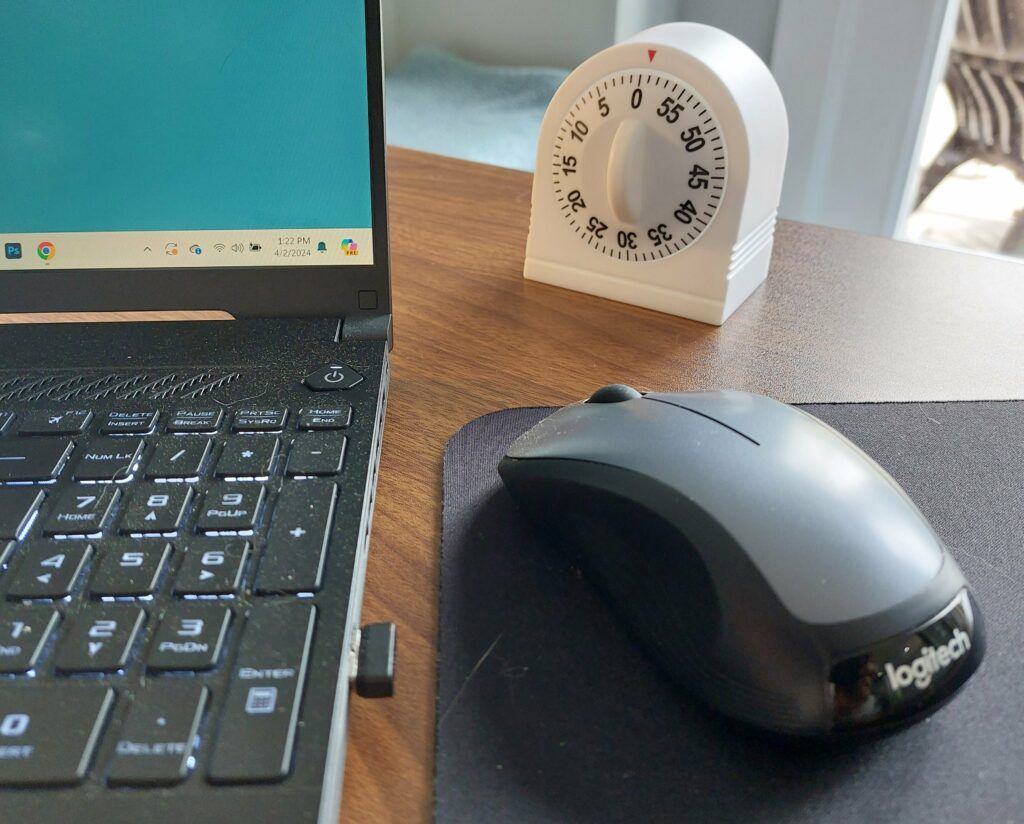
Without that timer reminding me to take a break, I sit at my computer for hours straight.
What should you do then during these breaks? Get up and move.
Sitting may be the new smoking, but the effects of too much sitting can be countered by physical activity. While the Mayo Clinic article mentioned above suggests “60 to 75 minutes of moderately intense physical activity a day,” recent research by Columbia University Medical Center (reported by NPR) suggests that regularly engaging in even leisurely movement offsets much of the harm of sitting. Participants in the Columbia University Medical Center study, who simply got up from their desks every half-hour and walked on a treadmill at a pace of 1.9 miles per hour for five minutes “saw blood sugar spikes after a meal reduced by almost 60%.”
You might try a mix of stretches and light exercise. Stretch the muscles most likely to get tight during office work – your neck, shoulders, back, and wrists. Simple wrist rolls, shoulder shrugs, and standing back stretches can do wonders for your tension levels. Go for five minute walks around your home or outside.
These regular breaks are not intended to replace a fitness routine, but don’t undervalue them. They are critical to your baseline heath and well-being as well as to your mental acuity.
Finally, while you are sitting don’t forget to practice good posture—keep your back straight and shoulders relaxed.
Final Thoughts
Working from home should not boil down to enduring long hours at a desk that is pantry adjacent. The aim of designing an ergonomic home workspace is to do better than that – to create a healthy and energizing WFH environment.
Why should you care? Because your comfort at work isn’t a luxury, it’s a cornerstone of both wellbeing and productivity, which are, in turn, foundational to the better life you are building for yourself.
An ergonomic home office setup is crucial to preventing injuries, boosting your focus, and sustaining your energy levels throughout the day – in short, it is crucial to your professional success.
Ergonomics still a little murky? Or, are you well on your way to becoming an ergonomist? PLEASE SHARE your questions or suggestions in the comments below.

